In the world of online word games, Duotrigordle has quickly risen in popularity. It’s more complex than its predecessors like Wordle, requiring sharp wit and a strategic approach to solve. Duotrigordle challenges players to solve 32 puzzles at once, which can seem overwhelming to even the most seasoned players. In this comprehensive guide, we will break down how you can master Duotrigordle and become an expert in no time.
What is Duotrigordle?
Duotrigordle is a word puzzle that tasks players with solving 32 Wordle-like grids simultaneously. You have 37 guesses to find all 32 answers. Unlike single-grid word games, where you only focus on one word, Duotrigordle demands multitasking on a large scale. The grids are presented in rows and columns, which means every guess affects multiple puzzles, making the game a complex and challenging experience.
Why Duotrigordle Stands Out
Many online word games challenge players’ ability to think critically and strategically. However, Duotrigordle takes this challenge to the next level. It is unique because:
- Multiple Grids: You are solving 32 puzzles simultaneously, which makes it far more engaging and challenging than a single grid.
- Limited Guesses: You only get 37 guesses to complete all puzzles. Every guess must be calculated to maximize your success across the board.
- Pattern Recognition: Because many puzzles share common letters, your guesses should reflect patterns across grids.
This combination of factors makes Duotrigordle the ultimate test of both your word-solving ability and your strategic thinking.
How to Play Duotrigordle Effectively
Start with Common Letters
The first step in mastering Duotrigordle is to begin with common letters. Since each guess applies to multiple grids, starting with words that include high-frequency letters like E, A, R, T, and O increases your chances of uncovering key clues across multiple grids. Words like “react” or “stare” are excellent choices for initial guesses.
By revealing common letters early on, you get a snapshot of multiple puzzles, which allows you to narrow down possible words in each grid.
Monitor All Grids
One of the most critical elements of Duotrigordle is multitasking. While focusing on one puzzle might seem easier, it’s important to monitor all grids simultaneously. Each guess affects multiple puzzles, so always keep an eye on how your letters are working across all 32 grids. This will help you avoid tunnel vision and make the most of your guesses.
Use Process of Elimination
Once you start identifying letters in certain puzzles, apply the process of elimination. Cross-check your findings across multiple grids to reduce your guesswork. If you know a word cannot contain certain letters, exclude those from your future guesses in other grids. By doing this, you narrow down possibilities and increase your efficiency across the board.
Prioritize Complex Grids
As the game progresses, certain puzzles will be more difficult to solve than others. Prioritize these complex grids early when you have more guesses left. By tackling the tougher puzzles first, you ensure that you won’t run out of guesses before solving them. Easy puzzles can often be completed later with minimal effort once you have more letters uncovered.
Track Your Progress
Keeping track of each puzzle’s progress is essential in Duotrigordle. It is easy to get overwhelmed with 32 grids in front of you, but staying organized can prevent mistakes. Some players prefer to keep mental or written notes of grids that are almost solved. Categorizing puzzles by completion status can help you decide which ones to focus on next.
Advanced Duotrigordle Tips for Pros
Master Word Length Patterns
Because the game is based on Wordle mechanics, every word is five letters long. This consistency can work in your favor. If you notice that one puzzle reveals three letters like “S _ A _ E”, it narrows down the possible answers significantly. Having an instinct for common five-letter words will give you a distinct advantage.
Leverage Shared Letters
Since a single guess applies to all puzzles, leveraging shared letters across grids is key to winning Duotrigordle. If a letter is in one grid, there’s a high chance it appears in others. Guesses that target shared letters across grids maximize your chances of uncovering words without wasting valuable guesses.
For example, if you know that “L” appears in five different grids, aim for guesses that can reveal additional letters in these specific grids. Doing so saves time and makes your approach more efficient.
Set Intermediate Goals
Duotrigordle can be overwhelming at first glance. Setting intermediate goals can help you break the game into manageable chunks. Instead of focusing on all 32 puzzles at once, aim to complete 8 or 10 grids at a time. As you solve one section, you’ll gain confidence and momentum to tackle the rest.
Stay Calm and Be Patient
Duotrigordle is a game of strategy and patience. Unlike other word games, where you may rush through guesses, Duotrigordle requires a more measured approach. Take your time, especially as you near the end of the game, where your remaining guesses become even more valuable.
Common Mistakes to Avoid
Guessing Randomly
One of the biggest mistakes players make is random guessing. While it might seem tempting to throw in guesses when stuck, it can lead to unnecessary mistakes. Remember, each guess affects 32 puzzles, and one wrong guess can quickly spiral out of control. Always make informed guesses based on the letters you have already uncovered.
Not Watching the Guess Count
Since you only have 37 guesses, it is crucial to watch your guess count throughout the game. Running out of guesses is a common pitfall for new players. Avoid getting too focused on individual grids and losing track of your total guesses.
Ignoring Easier Puzzles
While it’s essential to focus on more difficult grids early on, don’t ignore the easy puzzles entirely. Completing easier puzzles sooner provides a psychological boost and clears distractions, allowing you to focus on the more complex ones.
Why Duotrigordle Is the Ultimate Word Puzzle Challenge
Duotrigordle stands out from other word games due to its complexity and multitasking element. Its requirement to solve 32 puzzles at once tests not only your word-solving skills but also your ability to manage multiple challenges simultaneously. This combination makes Duotrigordle one of the most rewarding, yet challenging, word puzzles on the internet today.
With the right strategy, patience, and a systematic approach, anyone can master Duotrigordle and enjoy the satisfaction of solving all 32 puzzles. Follow the steps outlined above, and you will be well on your way to becoming a Duotrigordle expert.
Conclusion: Becoming a Duotrigordle Pro
Mastering Duotrigordle is no easy feat, but with patience, strategy, and a calculated approach, it can be incredibly rewarding. By focusing on common letters, leveraging shared patterns, and managing your guesses wisely, you’ll enhance your ability to solve all 32 puzzles with confidence. Avoid common mistakes like random guessing and tunnel vision, and always keep an eye on your overall progress across all grids.
Duotrigordle is the ultimate test of multitasking and word-solving skills, but with these tips, you’ll be well on your way to mastering the game and enjoying the challenge it provides.

 Blog9 months ago
Blog9 months ago
 Sports10 months ago
Sports10 months ago
 Games10 months ago
Games10 months ago
 Tech8 months ago
Tech8 months ago
 Tech9 months ago
Tech9 months ago
 App10 months ago
App10 months ago
 Entertainment9 months ago
Entertainment9 months ago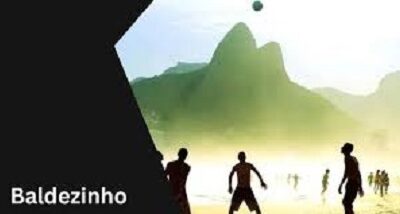
 Sports10 months ago
Sports10 months ago