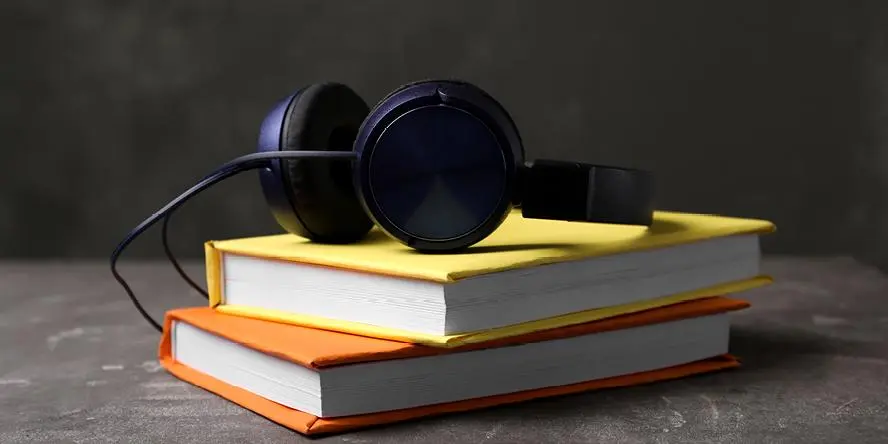In the age of digital content, audiobooks have emerged as a popular format for book lovers, especially those who are always on the move or prefer consuming books through listening. Audiobooks offer convenience, accessibility, and a new way to engage with literature. However, as the demand for audiobooks grows, so does the practice of obtaining them through less-than-legal means, such as torrenting. This article explores the world of audiobook torrents, their impact on the industry, and the legal, ethical, and technological challenges associated with pirated audiobooks.
What Are Audiobook Torrents?
Audiobook torrents are files that contain audiobook content shared via peer-to-peer (P2P) networks. These torrents are often uploaded to file-sharing websites or platforms, where users can download them for free. A torrent is a small file that doesn’t contain the actual content, but rather provides metadata that helps the torrent client locate the full file from multiple peers within the network. Once a torrent is downloaded and opened with a torrent client, the audiobook file is transferred in pieces from various sources, eventually coming together to form the complete audiobook.
Torrents are typically associated with illegal file sharing. This is because most of the content shared via torrents is copyrighted and users often bypass the official payment channels. Audiobook torrents, much like movie or music torrents, exploit the open nature of the internet and the decentralized sharing system to provide users with free access to audiobooks that would otherwise require purchasing or subscribing to paid services.
How Do Audiobook Torrents Work?
The process behind audiobook torrents is relatively simple, yet effective. Here’s a step-by-step breakdown of how it works:
- Torrent Creation: Someone creates an audiobook torrent by ripping the audio files from a legitimate source—be it a paid audiobook, a CD, or other digital files—and uploading it to a torrent website or tracker. The audiobook is often divided into multiple smaller files, which makes downloading quicker and easier.
- Torrent Sharing: The torrent is made available on torrent sites or peer-to-peer platforms like The Pirate Bay, 1337x, and others. These sites allow users to search for and download the torrent.
- Downloading via Torrent Client: Users download the .torrent file, which is then opened with a torrent client, such as qBittorrent, BitTorrent, or uTorrent. The client uses the metadata in the torrent file to locate the audiobook on different peers, downloading chunks of the audiobook in parallel.
- Seeding and Leeching: Once a user has downloaded the audiobook, they are encouraged (but not always required) to “seed,” or continue sharing the file with others. Those who download the files are called “leechers.” The more people who seed a file, the faster others can download it, leading to an efficient but illegal distribution system.
- Sharing and Distributing: Once a user has completed the download, they may re-upload the torrent to other websites or share it directly with others, spreading the pirated audiobook.
The Impact of Audiobook Torrents on the Industry
The audiobook industry has witnessed significant growth over the past decade, with platforms like Audible and Google Play Books leading the way in terms of sales and subscriptions. Despite this growth, torrenting has had a detrimental impact on the industry. Here are some of the key effects:
1. Revenue Losses for Authors and Publishers
Piracy leads to a direct loss in revenue for audiobook creators, authors, and publishers. For most authors and publishers, the revenue generated from audiobook sales is a critical part of their income. When audiobooks are downloaded illegally, creators don’t see any compensation for their work. This can be particularly harmful for independent authors who rely on audiobook sales as an important source of revenue.
2. Reduced Incentives for Publishers
If audiobooks are readily available for free through torrenting, there is less incentive for publishers to produce high-quality content or invest in audiobooks in the first place. The financial risks are high, and publishers may be less willing to invest in less popular or niche books that require substantial production budgets.
3. Erosion of Trust in Legal Platforms
Torrents can make pirated audiobooks easily accessible, undermining the value of legal audiobook services. Many people who discover torrents early in their digital journey might believe that paying for audiobooks isn’t necessary. As a result, users might become accustomed to pirating content rather than paying for it, which in turn harms the long-term viability of legitimate platforms.
4. Impact on Narrators and Sound Engineers
Audiobooks are not just about the text; they are about the experience. Professional narrators, voice actors, and sound engineers put in considerable effort to bring an audiobook to life. Piracy undermines their work and denies them compensation for their talent and expertise.
5. Legality and Enforcement Challenges
Piracy is illegal, and while legal platforms take steps to ensure content is protected, there’s a limit to how much they can do. Tracking and prosecuting individuals who download and share audiobooks via torrents is an enormous challenge due to the decentralized nature of the sharing system. The presence of international borders further complicates enforcement, as piracy might take place in countries with less stringent intellectual property laws.
The Ethical Debate: Should Audiobook Torrents Be Tolerated?
One of the central issues with audiobook torrents is the ethical dilemma they pose. On one hand, piracy can be seen as a form of protest against high prices or restrictive access to content. Some people argue that the cost of audiobooks can be prohibitively expensive, especially when considering subscription services or the individual cost of premium audiobooks. In this context, torrenting becomes a way to circumvent what users view as unjustified barriers to content.
On the other hand, torrenting audiobooks without compensating authors and publishers for their work is fundamentally unethical. Creators, including writers, narrators, and sound engineers, deserve to be compensated for their labor. When individuals engage in piracy, they are essentially taking something for free that others have worked hard to create. This raises a broader issue about respecting intellectual property rights and the value of creative work in the digital age.
Legal Alternatives to Audiobook Torrents
While torrents may provide free access to audiobooks, there are many legitimate, legal alternatives available for audiobook lovers. Some of these services include:
- Audible: The most popular audiobook service globally, Audible offers a wide range of audiobooks, podcasts, and audio content via a subscription-based model.
- Google Play Books and Apple Books: These platforms allow users to buy individual audiobooks without needing a subscription.
- Libby/OverDrive: A free service provided through libraries, offering audiobooks that users can borrow with their library membership.
- Scribd: A subscription service that offers audiobooks, eBooks, and other content.
- Project Gutenberg: A public domain resource offering free audiobooks, though the selection is limited to older works.
- LibriVox: A volunteer-driven project that provides free public domain audiobooks.
These platforms provide legal and often affordable ways to access audiobooks while supporting the authors and the industry.
How Can the Industry Combat Audiobook Torrents?
Despite the challenges posed by audiobook torrents, there are strategies that the industry can adopt to combat piracy and ensure that creators are fairly compensated:
- Lowering the Price of Audiobooks: If the cost of audiobooks is one of the main driving factors behind piracy, lowering prices might make users less inclined to seek pirated versions. This could be achieved through subscription models or bulk discounts.
- Better Anti-Piracy Technology: More robust DRM (Digital Rights Management) systems can help prevent unauthorized distribution, though it’s important to balance this with the user experience.
- Increasing Awareness: Educating users about the harms of piracy and encouraging legal channels of acquisition can help curb the demand for torrents.
- Offering Free Samples: By offering free samples of audiobooks, platforms can give users a taste of what they’re buying, making them more likely to purchase legally.
Conclusion
Audiobook torrents represent a complex and troubling facet of the growing digital content piracy landscape. While the ease of access and the “free” aspect of pirated audiobooks might appeal to many users, it’s crucial to remember that piracy has significant consequences for authors, publishers, and the entire audiobook industry. To support creators and ensure that the audiobook market remains vibrant, users should consider legal alternatives that offer fair compensation to all parties involved. Though audiobook torrents may seem like an easy route to free content, they ultimately harm the creative process and threaten the long-term sustainability of the audiobook industry.

 Blog7 months ago
Blog7 months ago
 Sports9 months ago
Sports9 months ago
 Games9 months ago
Games9 months ago
 Tech8 months ago
Tech8 months ago
 App9 months ago
App9 months ago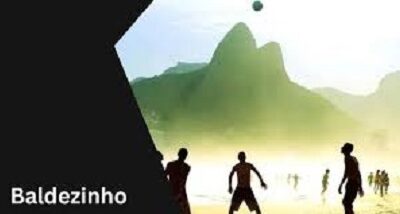
 Sports9 months ago
Sports9 months ago
 Tech7 months ago
Tech7 months ago
 Entertainment8 months ago
Entertainment8 months ago