Introduction
Tinji Mouse Software is an innovative tool designed to optimize the performance and customization of your mouse. Whether you’re a gamer, graphic designer, or an office worker, Tinji Mouse Software provides a wide range of features to enhance your overall user experience. With precision, customization, and seamless integration at its core, this software caters to both casual users and professionals seeking enhanced control over their mouse functionalities.
In this article, we will explore Tinji Mouse Software in-depth, covering its features, benefits, installation process, compatibility, and troubleshooting tips.
Key Features of Tinji Mouse Software
Tinji Mouse Software stands out due to its extensive range of features. Let’s dive into the core functionalities that make this software indispensable:
One of the standout features of Tinji Mouse Software is its button mapping capabilities. Users can easily assign specific actions to different mouse buttons. This level of customization allows for improved efficiency and quick access to frequently used functions.
For example, a graphic designer might map zooming, undo, and redo functions to specific buttons for faster workflow, while gamers can assign combat-related actions like weapon switching or aiming to their preferred mouse buttons.
2. DPI Adjustability and Sensitivity Settings
Mouse sensitivity is crucial for different activities. Gamers, especially, rely on precise mouse movements for tasks like aiming and shooting. Tinji Mouse Software allows users to adjust the DPI (Dots Per Inch) settings, which dictate how sensitive the mouse is to movement.
By offering fine-tuned control over DPI, users can switch between high sensitivity for fast movements and low sensitivity for precise actions like editing photos or sniping in games. The software often includes multiple DPI profiles, enabling users to shift seamlessly between different settings based on their needs.
3. Advanced Macro Recording
For users involved in repetitive tasks, the macro recording feature of Tinji Mouse Software is highly beneficial. Macros allow you to record a series of actions and assign them to a single mouse button, enabling one-click execution of complex sequences. This is useful for automating tasks like copy-pasting data, executing commands in DPI profiles, or handling intricate design tasks.
4. RGB Lighting Customization
For users who love aesthetics, the RGB lighting customization is another highlight. Many modern mice come equipped with RGB lighting, and Tinji Mouse Software allows users to personalize the lighting according to their preferences. You can set different color patterns, sync the lighting with other peripherals, or even have it react to specific actions or in-game events.
5. Profiles and Cloud Syncing
Tinji Mouse Software supports the creation of multiple profiles, which is ideal for users who switch between different tasks or games. Each profile can have its own customized settings, such as button configurations, sensitivity levels, and macros. This feature ensures users can optimize their mouse for different use cases without having to manually reconfigure settings every time.
Moreover, some versions of the software come with cloud syncing capabilities, meaning your profiles are saved online. This way, even if you switch devices or reinstall the software, your settings can be easily restored.
6. On-the-Fly Adjustments
The software allows for on-the-fly adjustments, meaning users can make real-time changes to their settings without needing to stop their activity. Whether you’re in the middle of a game or editing an important document, you can adjust your mouse’s DPI, switch profiles, or alter button mappings instantly.
7. Precision and Stability
Tinji Mouse Software is designed to offer high precision and stability. The software is lightweight, ensuring it doesn’t burden your system’s resources, making it suitable even for users with older or lower-end systems. This ensures smooth and consistent performance without lag or stutter.
Benefits of Using Tinji Mouse Software
Using Tinji Mouse Software provides numerous advantages that enhance productivity, gaming performance, and overall comfort:
- Increased Efficiency: Customizable button mapping and macros drastically reduce the time spent on repetitive tasks.
- Enhanced Gaming Performance: With DPI control, customizable buttons, and real-time settings adjustments, gamers can optimize their experience for competitive play.
- Personalization: RGB lighting and profiles offer a personalized experience, making the software adaptable to individual preferences and styles.
- Ease of Use: The intuitive interface ensures that even beginners can quickly learn how to configure and optimize their settings.
Compatibility and System Requirements
Tinji Mouse Software is compatible with most major operating systems, including Windows, macOS, and some Linux distributions. The specific requirements may vary slightly depending on the version of the software, but typical requirements include:
- Operating Systems: Windows 7 and higher, macOS 10.12 and higher, some Linux distributions
- Memory: 2GB RAM (minimum)
- Storage: 50MB of available hard drive space
- Internet: Required for cloud syncing and updates (optional)
For optimal performance, ensure your mouse is compatible with the software. Most modern gaming and productivity mice support Tinji Mouse Software, but it’s always good to check with the manufacturer.
How to Install Tinji Mouse Software
Step-by-Step Guide:
- Download the Software: Visit the official Tinji Mouse Software website and download the latest version compatible with your operating system.
- Install the Software: Run the installer file, and follow the on-screen prompts to install the software on your system. Accept the terms and conditions and select the installation location.
- Connect Your Mouse: Ensure your mouse is properly connected to your computer. The software should automatically detect the mouse and apply the default settings.
- Configure Settings: Open the Tinji Mouse Software interface and start customizing your settings. You can map buttons, adjust DPI, create macros, and set up profiles according to your preferences.
- Save and Apply Changes: Once you have configured your settings, save them within the software. You can switch between different profiles or make on-the-fly adjustments as needed.
- Explore Advanced Features: Dive into more advanced features like RGB lighting customization and macro recording to further enhance your mouse experience.
Troubleshooting Common Issues
While Tinji Mouse Software is generally reliable, users may occasionally encounter issues. Here are some common problems and solutions:
1. Software Not Detecting the Mouse
- Solution: Ensure that your mouse is properly connected to your computer. Try using a different USB port or updating your mouse’s firmware. Additionally, check if you have the latest version of Tinji Mouse Software installed.
2. Lag or Delayed Responses
- Solution: This could be due to system resource limitations. Close unnecessary programs running in the background and ensure your system meets the minimum requirements for the software.
3. Macros Not Working
- Solution: Verify that you have correctly set up the macro in the software. Test the macro in different applications to ensure compatibility, and consider adjusting the delay between recorded actions if necessary.
4. Settings Not Saving
- Solution: Check if the software has permission to write to your system’s storage. Run the software as an administrator, and ensure that your profiles are being saved properly. You can also try reinstalling the software.
Conclusion
Tinji Mouse Software is an exceptional tool for those who want to take full control of their mouse’s capabilities. Whether you’re customizing for gaming, productivity, or aesthetic appeal, the software offers robust functionality and ease of use. By exploring its customizable button mapping, adjustable DPI, macro recording, and profile management features, users can significantly enhance their computing experience.
With continuous updates and a user-friendly interface, Tinji Mouse Software remains a top choice for anyone seeking better precision and customization from their mouse. Whether you’re a casual user or a professional, this software provides the flexibility and control necessary to optimize your workflow or gaming performance.
Frequently Asked Questions (FAQs) About Tinji Mouse Software
1. What is Tinji Mouse Software?
Tinji Mouse Software is a mouse optimization and customization tool designed to enhance the performance and functionality of your mouse. It allows users to customize button mappings, adjust DPI (sensitivity), create macros, personalize RGB lighting, and manage multiple profiles for different tasks or games.
2. Is Tinji Mouse Software free?
Most versions of Tinji Mouse Software offer a free version with basic features. However, there may be premium versions available that unlock advanced functionalities, such as cloud syncing, additional profiles, and more extensive macro customization options.
3. Which operating systems are compatible with Tinji Mouse Software?
Tinji Mouse Software is compatible with:
- Windows (Windows 7 and higher)
- macOS (10.12 and higher)
- Some Linux distributions, though full functionality may vary depending on the system.
4. What kind of mice work with Tinji Mouse Software?
Tinji Mouse Software supports most modern gaming and productivity mice. It’s recommended to check with the manufacturer to ensure your specific mouse model is compatible. Many popular brands and models are supported, but older or basic models may not offer full functionality.
5. How do I install Tinji Mouse Software?
To install the software, follow these steps:
- Visit the official Tinji Mouse Software website.
- Download the latest version of the software for your operating system.
- Run the installer and follow the on-screen instructions.
- Connect your mouse and begin configuring your settings within the software.
6. How do I adjust DPI settings using Tinji Mouse Software?
After installing the software, open the interface and navigate to the DPI settings section. From there, you can adjust the DPI (sensitivity) according to your preferences. You can also set up multiple DPI profiles for different activities and switch between them on the fly.
7. What are macros, and how do I use them in Tinji Mouse Software?
Macros are pre-recorded sequences of actions that can be executed with a single button press. In Tinji Mouse Software, you can record a series of mouse or keyboard actions and assign them to a specific mouse button. This feature is useful for automating repetitive tasks in both work and gaming environments.
8. Can I customize the RGB lighting on my mouse?
Yes, if your mouse supports RGB lighting, Tinji Mouse Software allows you to customize it. You can change colors, patterns, and even sync the lighting with other peripherals. Some advanced configurations may allow lighting to react to specific actions or events within a game.

 Blog7 months ago
Blog7 months ago
 Sports9 months ago
Sports9 months ago
 Games9 months ago
Games9 months ago
 Tech8 months ago
Tech8 months ago
 App9 months ago
App9 months ago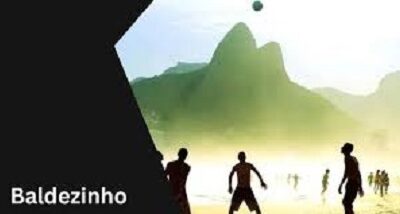
 Sports9 months ago
Sports9 months ago
 Tech7 months ago
Tech7 months ago
 Entertainment8 months ago
Entertainment8 months ago